.jpg)
Fade Island
Level Design, Composition, World Design, Scripting
Summary
The player explores a mysterious black and white island, learning to break stones and topple pillars with her growing scream. An experience with focus on exploration, worldbuilding and level flow.
Specification
-
6 weeks half time
-
Unreal Engine 4
-
Most of the assets from Unreal Marketplace, and some made by me
-
Individual project, no collaboration with others
Goal
-
To present an interesting world that the player wants to explore.
-
To create a strong atmosphere that feels unique.
-
To guide the player through the level in interesting and varied ways.
-
To build a level fitting to be the first level in a longer game.

Fade Island Part 1.

Fade Island Part 2.
Content:
Guiding the Player in Interesting Ways
Here I go over my design thoughts for the eight different places that the level consists of. This part is focused on level design, flow and pacing, as well as world building and narrative design.
.jpg)
Setting up guidlines
The island is a sort of limbo. People who don’t accept their death come here and are gathered up in urns by Soul Keepers, where they stay until they are ready to accept their death and move on. So the overarching theme of the game is death. With this as my base I came up with design guidelines to help create a world that would evoke the players' interest.
-
All places shall relate the theme, preferably in different ways.
-
The player shall always feel interested in what's around the corner.
-
Each place shall make logical sense for this world.
-
The places shall feel filled with secrets for the player to find.
-
The places shall answer some questions about the world, but at the same time create even more questions.
Fade Island, part 1 - The Beach
The Fish Shore, part 1 - introducing the mood and main player ability
My intentions with the starting view:
-
Establish a somber feeling of loneliness by having the player gaze at the horizon.
-
Hint about the theme of death by having dead fish lie around the player.
-
Teach the player that their ability to scream can affect the world by placing the fish so that they get pushed into the water the first time the player tries to scream.
The Fish Shore, part 2 - establishing explorability
My intentions with the first area are focused on showing that there are interesting things to be found through exploration. To accomplish this I focused on the following:
-
Give the player a more tangible goal by introducing text messages from someone asking the player to find them. With this I hope to give the player more motivation to both explore and find more messages, and to continue forward in order to find out more about the person leaving the messages.
-
Establish that the world is explorable by presenting the player with a forking path - in order to teach the player to keep an eye out for alternative paths.
-
Reward the player's exploration by having two rewards at the end of the alternative path - the player both finds an extra text message, and a tree that reacts when you scream at it (it releases a soul).
.jpg)
The starting view
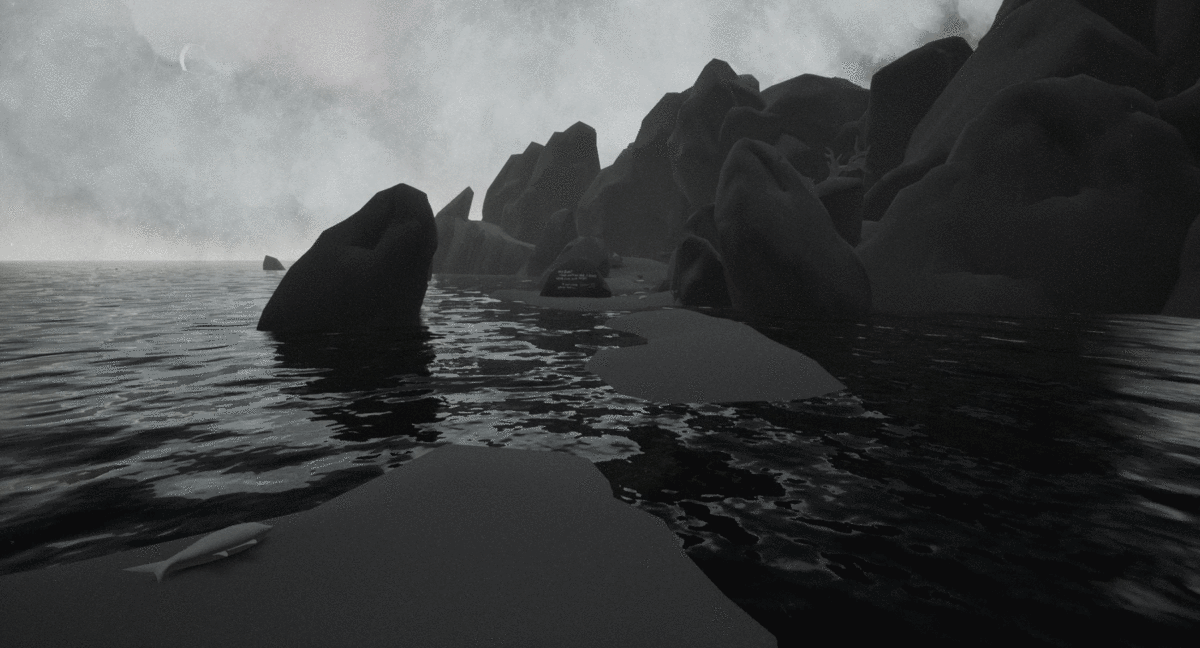

What I'd do better
The first area introduces a lot of things and I think it could benefit from being a bit longer. These are the first iterations I would like to try out:
-
Make the beginning with the empty feeling of the horizon longer, establish the player's loneliness by having them wade through water and jump between islands with just the horizon and some mist, to then introduce the island a bit later.
-
Introduce the message writer better. I'd sketch some alternative layouts of the area to show what the message writer's been doing on the island up until now and build the area's level flow to introduce these key places in interesting ways.
The Fish Shore, part 3 - deepening player motivation
At the end of the first area I wanted to make sure that the player had a strong motivation to continue. To ensure this I did two things:
-
Spark curiosity regarding the island and its inhabitants by placing a cart with an urn in the player's path. The player can break the urn with their scream and release a soul trapped inside. With this I wanted to show that the island is inhabited and that there is much more to find out.
-
Motivate the player to continue by introducing a squirrel that waits for the player and then runs on ahead. A key thing is that the squirrel runs ahead and then is out of sight for some time, I didn't want the player to just blindly follow the squirrel. By having it disappear quickly the player still has to explore and find the way in their own pace, but the squirrel still quickened most player's pace naturally and made them eager to catch up to it.
.jpg)
The Cliffs - establish that the journey has begun
The Cliffs area is linear and short. It's important for the pacing and works as a bridge between two bigger areas, but it also does some important things of its own. My focus was:
-
Establish that the player now is committed to this journey by having them jump over a chasm that works as a one-way.
-
Make the player feel less safe by having them jump over deadly heights.
-
Establish that the squirrel is something reoccurring and worthy of emotional investment by having the squirrel wait for the player at the end of the area.
-
Ensure that the player knows that they can affect the world with their scream by having a dead tree stump work as a skillgate - it has to be destroyed in order to jump across.
The Graveyard, part 1 - letting the player enjoy their ability
These were my intentions with the first part of The Graveyard:
-
Establish the theme of death strongly by having the player run around on a graveyard and destroy the graves with their scream.
-
Let the player play around to their heart's content with breaking things - when I noticed how much players liked to destroy the gravestones I made the graveyard more than thrice as long than my first iteration which made the area much more impactful both visually and gameplay wise.
-
Reward the player for using their ability on the graves by having messages from the dead appear on some of them when screamed upon. Ideally something more would happen if you'd scream at all the graves, but I didn't have time to implement that.
-
Foreshadow that the player will soon learn how to break rocks, by placing rocks that crack but doesn't break among the graves.
The Graveyard, part 2 - learn to break rocks
The second part of the graveyard is the part of the level I'd like to iterate the most upon. As of now this is its focus:
-
Make sure the player knows the way forward and that it is blocked. To do this I designed a clear path to the next area, to then have stones fall down and block the path. This might be a bit over the top and with some iterations on the level design the path forward might be made obvious even without the rocks falling as the player approaches.
-
Teach the player that they can now destroy rocks. The player learns the ability to charge their scream and immediately break the small rocks around them, leaving it up to themselves to find out what more rocks to destroy.

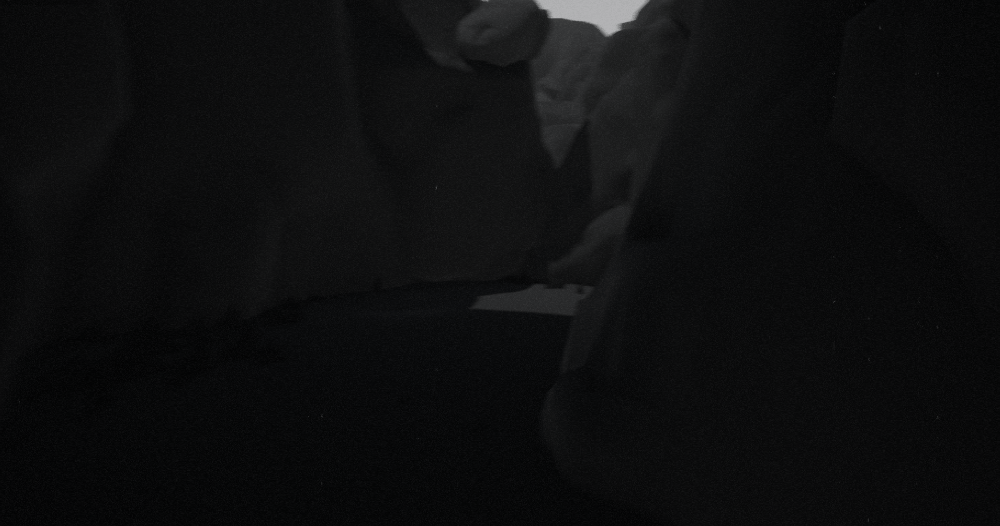
.jpg)
What I'd do better
I had to rework the area where the player learns to destroy rocks a lot, and am still not happy with it.
Mistakes I made:
-
I planned for a lot of cinematic events to happen in just a few meters. After some trials I decided to cut the planned story beat since it just didn't work, but I never had the time to come up with a satisfying replacement and so it doesn't make much sense as to why the player learns to charge their scream.
-
After cutting the planned story beat I still felt the need to keep the already built level, this restricted me and made it hard to come up with another solution. It might have been better to just rework that part of the level from scratch.
.jpg)
.jpg)
The Canyon - ending the first part and preparing for the next
With The Canyon I wanted the player to feel a sense of progression. This is what I focused on to do that:
-
Make the player feel that the first part of the game has come to an end by leading them away from the shore that's been a major part of all previous levels. They are now led up among the mountains, in order to create a contrast to the previous open areas.
-
Foreshadow that new things will come, by showing a glimpse of the dark silhouettes that the player will soon meet. One of them is also carrying a cart, in order to answer the questions posed in the first area about who the cart belongs to.
-
Let the player say good bye to the first area by giving them a vantage point showing some of the areas they've just passed. Given time this vantage point would also have been a good spot to do something with the graves if the player had screamed at all of them.
-
Surprise the player with what this world contains and make them exited about exploring further by showing an epic side scene of a destroyed eye on legs.

A vantage point looking back at The Graveyard Shore and The Cliffs. The player can see the graves they have destroyed and get a chance to reflect on their effect on the world.

.jpg)
The Mushroom Cave - set the mood for the next part of the level
The Mushroom Cave's main focus is to make the player feel that they enter a new area, that has another feel to it.
-
Make the place feel hidden. This I did by having the entrance to the caves hidden from the main path, it's revealed first after a bait and switch. I also blocked the entrance with rocks the player has to destroy - making the player feel that they have earned their way into the caves.
-
Strongly establish the change of scenery by starting the area with very narrow passageway, to stand in contrast to the previous open spaces. This also makes the area feel more hidden.
-
Give the player a feeling of "having found a secret" by making it possible to scream at the mushrooms inside of the cave - causing them to glow and release a trapped soul. This little secret wasn't planned for, but made the caves feel much more alive and meaningful.
-
Make the player feel at the mercy of their surroundings and like they are descending into unknown territory by ending the area with a leap of faith down a deep hole.
Fade Island, part 2 - The Cave
Passageway - teaching the player to use their ability in a new way
The Passageway is a small area that focuses on the following:
-
Teach the player that they can make things fall with their ability to scream. I designed this area to be small and with no way forward or back in order to in a prison cell-situation introduce to the player that light grey pillars can be toppled and used as bridges. It also felt emotionally fitting that the first thing the player discovers after making their leap of faith is that they are stuck.
-
Show that the player has made their way into a place that is inhabited, by showing handmade doors and torches on the other side of a chasm.
-
Teach the player that black doors are non traversable, so that they in the coming room won't have to go a long way in order to find that out.
.jpg)
A chasm with signs of "civilization" on the other side to create interest and deepen the worldbuilding. A grey pillar that the player will learn they can scream at to topple it and use it as a bridge over the chasm.

The Cave Hall, part 1 - make the world feel interesting
The Cave Hall is a big room designed to feel visually nice and magnificent to be in. Here I wanted the player to have to think a bit more about how to find their way forward. My intentions were:
-
Deepen the world building and make the player feel a sense of awe. To do this I designed a big symmetrical room meant to feel holy. The player doesn't see it from afar, but makes a sharp turn and is suddenly in front of the room in order to create a stronger wow-moment. I also wanted to give hints to what the room is used for and thus populated it with dark silhouettes and a lot of urns. (This is where the silhouettes take the soul filled urns that they collect around the island, and when the souls inside are ready to move on they release them into the well in the middle of the room.)
-
Clearly show the way forward, to then have the player search for a way to get there. To do this I built the room to showcase the door leading forward, to then have the bridge leading there break and fall away as the player touches it. Thus I got a nice bait and switch that made the player stop and look around the room from a new perspective.
-
Make it possible to see the actual way forward just by looking, but not making it so obvious that one sees it without looking for it. To do this I made the draw to the big door (the false way forward) so strong that people hopefully didn't explore other paths too much, and I made sure that the doors the player has to traverse weren't in the direct line of sight from the main path, but still visible from the bait and switch position.
.jpg)
What I'd do better
I'd love to work more on this area. This is what I'd like to include:
-
An animation of a silhouette pouring a soul into the well. Having this animation I'd also like to iterate the player's path so that the animation is highlighted in a nice way.
-
I'd like to introduce the silhouettes and the danger they represent better. To do this I think I would need another small area before The Cave Hall, so that I can introduce that they can kill the player, but without the player being surrounded by dangerous chasms on all sides.
-
It would also make sense for the silhouettes to react when the bridge falls in front of the player, and maybe have the player quickly hide as they come to investigate.

Thank you for your time <3

First sketch of the Cave Hall
Iterated player path to showcase the big room better, and make the way forward less obvious.
The view back from the Bait 'n Switch location where the bridge to the big door collapsed. The player can see two open doorways, making it possible for them to plan a route to get to the upper balconies.
.jpg)
The Side Path - feeling unwelcome
A short area with its main focus to transport the player up some stairs, but I also found some more things for it to do:
-
Make the player feel like they are not allowed to be here by having them meet two silhouettes in a cramped space and have to quickly hide.
-
Give more background regarding what this placed is used for by designing the area for practical use - the silhouettes store unused urns and wagons here. If I had more time I would have implemented a side scene where the player can see where the urns are made.
The Cave Hall, part 2 - development of screaming at pillars
Here my main focus was to make the player feel like they had achieved something by managing to get to the door.
-
Have the player actively commit to their theory of how to get to the door, by having them jump off the balcony and balance on some stones in order to get close enough to scream at the pillars.
-
Remind the player of their ability to scream by having a lot of urns that block the way (also because it's still fun to break stuff).
-
Make sure that the player sees the door open from a nice angle by having the door open only when you stand on the right spot - a circle connected to the door. First I had the player scream at the door for it to open. But that didn't make much sense lore-wise and often caused the player to be unsatisfactory close to the door when it opened.
-
Make the player feel rewarded for having gotten to the door by making the door-opening a bit epic - and show some color on the other side!

The player screams at a pillar and can then use it as a bridge to the door.

.jpg)
End of Level
The next level I have planned to have in some color, in order to not exhaust the player with too much grey. This is also to make the player feel rejuvenated when entering the next level, and eager to go in and explore what new things the game has in store for them.
Exactly what will happen is a task for a later time.
Scripting to Make the World Come Alive
Here I show the different blueprints I've scripted and talk about my intentions with them.

The Player's Scream
Design Choices for the Player's Ability
-
Give the player a way to interact with the world. I didn't want the game to be heavy on gameplay mechanics, but I still wanted the player to have one action that would help them feel engaged in the world.
-
Make sure that the player's interactions feels in line with the theme and atmosphere of the game - the act of screaming to push and break things fits my storyline with the player not accepting their death.
-
Make the interactions with the world possible to be versatile, keep the player discovering new ways to effect the world - I wanted an ability that felt natural to effect the world in different ways, which would allow me to easily develop the player's interactions as the game went along, and would encourage the player to try their ability on different things.
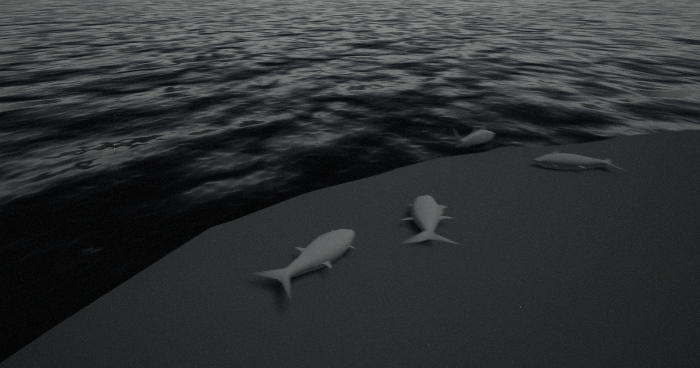
The Scream's Basic Functionality
-
When pressing E a particle effect and sound is played to convey that the player character is screaming, and how far the effects reaches (these are still very much placeholder).
-
The scream fires off an impulse that makes it possible to push physics objects.
-
The scream fires of a radial force that makes destructible meshes break.
-
If E is pressed for x seconds the radial force becomes stronger and can break destructible meshes with a higher damage threshold.
-
The scream fires off an event dispatcher, making it possible to have a myriad of things happening when the player screams.
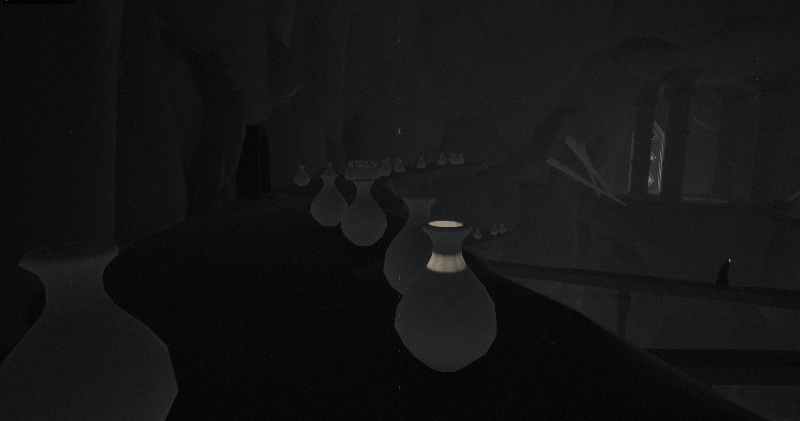

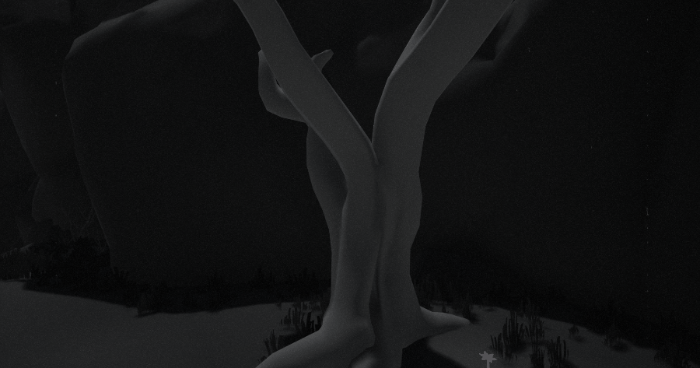
How the scream effects the world
-
Makes pillars fall - made by the scream activating a sequencer if within range.
-
Makes a tree fall apart in three steps (using movement by timeline), and then release a glowing stone.
-
Makes firefly-particles appear around mushrooms to release a glowing stone after the third scream.
-
Makes urns, gravestones and tree stumps shatter - made by adding a radial force to the player as she screams.
-
Makes stones shatter if charging the scream - made by increasing the radial damage if E has been pressed for x seconds, and then decreasing the damage when E is released.
AI
Basic Functionality for the AI
-
Has four states possible to change in the editor.
-
Can roam freely, moving from point to point, waiting a "randomized time within range" before moving on.
-
Can patrol - it moves in a loop between target points.
-
Can chase the player - they can either chase the player from the moment they're spawned, or start the chase when the player enters their field of vision. If the player manages to run out of a trigger range they will stop the chase and return to their default behaviour.
-
Can stand still - if they start to chase the player they will return to their start position when they lose sight of the player.
-
If the player is in range a sequence that slowly wipes out the screen starts to play. If the sequence manages to play to its end without the player exiting the silhouette's range the player will "die" and spawn back at the latest checkpoint.
What more I'd need
The AI doesn't work quite as well as it'd need for me to fully get a feel of the gameplay I can get out of them. It is nice that they move and react to the player, giving the world more life, but I'd like a little better functionality to them in order to experiment with different scenarios to use them in. These are the first things I'd like to implement:
-
Silhouettes can be spawned on trigger - making it possible for me to make more controlled scenarios with the player having to sneak by the silhouettes.
-
Right now the silhouettes only get triggered to chase the player by sight, which makes them quite easy to outmanoeuvre. Having them react to sound as well might make that better.

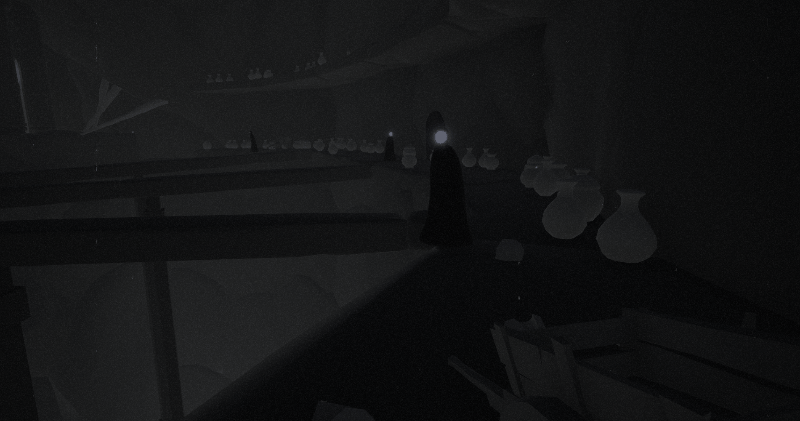
What I've Learned
I am quite happy with how the level turned out. It actually became kind of big, and I think I managed to create a world worthy to be explored. Even though this piece has mostly developed my soft skills as a level designer I have also learned some new technical skills, which is always nice.
-
A better understanding of different ways to lead the player - among other things different ways to use the bait and switch method, vantage points (both to look back and to look forward), guiding lines, the use of storytelling-props to draw interest.
-
More precision in how to pace my levels, and how to present a foreign world.
-
Using Event Dispatchers to get my blueprints to communicate easily.
-
Using Level Sequencer to open doors, make rocks fall where I want them to, and make an animal run around.
-
Lighter AI scripting.
-
Working with destructibles, binding events to their destruction, working with different damage thresholds for different effects, utilizing them in levels.
-
Working with stony landscapes.
Thank you for your time <3